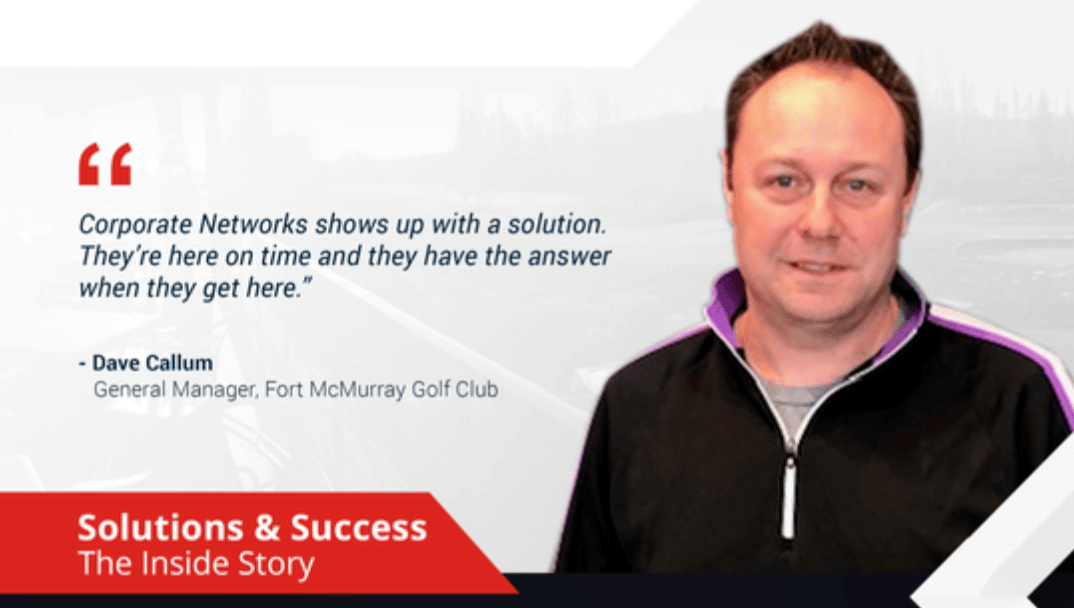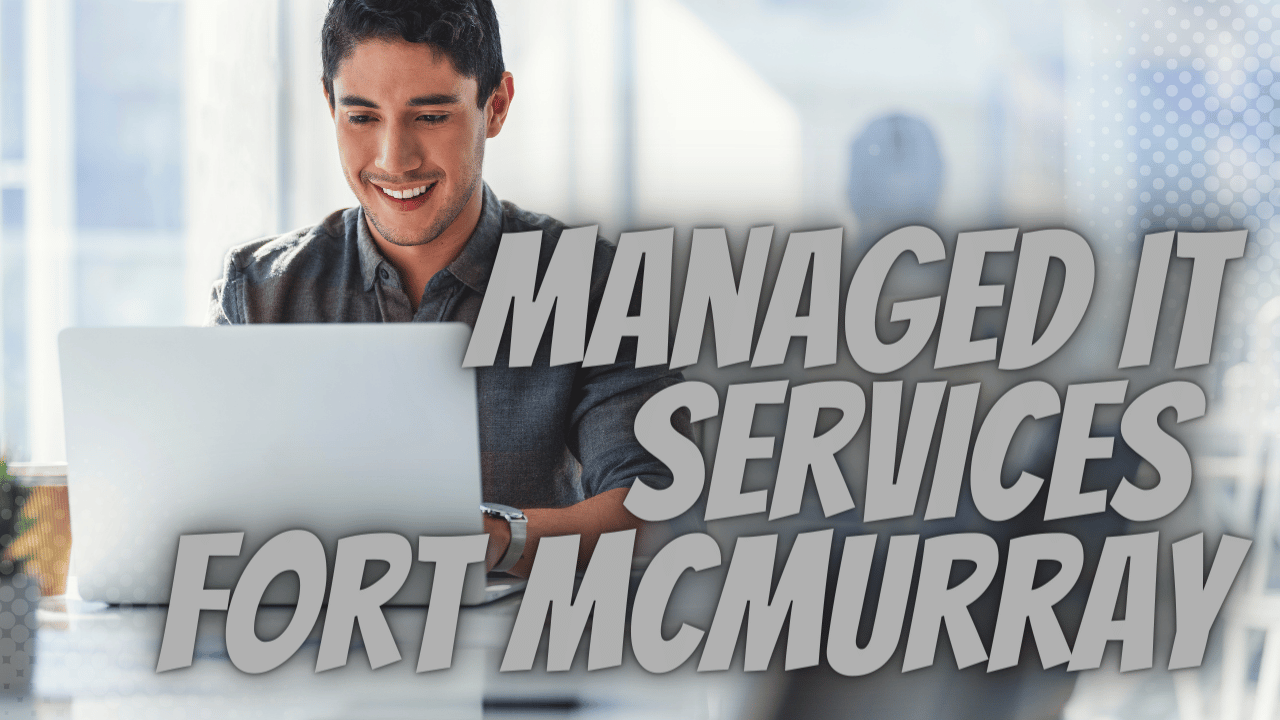Zoom Meeting Control Bar
Key Points:
- Zoom Video Communications is the most popular video conferencing platform in the world.
- Zoom offers many features that promote collaboration and help your organization develop an effective remote workforce.
- While Zoom is a feature-rich platform, often, the controls can be difficult to find and access when needed.
The remote workforce has expanded rapidly over the past few years. The rapid growth of the remote workforce has made video conferencing software one of the most critical elements to effective team management and communication.
Video conferencing enables company-wide, face-to-face team communication while providing collaboration features such as screen sharing and real-time file editing, tools that foster collaboration and teamwork.
Businesses and employees have embraced video conferencing software for several reasons. First, organizations have long recognized the value of face-to-face interaction with employees and clients. In addition, today's video conferencing solutions allow people to work from any geographic location and collaborate in real time, resulting in improved results.
What is Zoom?
Today, remote work has become the norm for millions of people. The growing need for remote and hybrid workforce solutions has caused organizations of all sizes and types to seek out video conferencing solutions.
Zoom Video Communications, Inc., also known as Zoom Meetings or simply Zoom, is a U.S. communications technology company founded in 2011. Since then, Zoom has grown to become one of the world's most popular video software platforms.
When Zoom first launched, nearly 400,000 customers signed up in the first month. By the end of the first year, Zoom had accumulated over 200 million meeting minutes, and the company was flourishing.
But Zoom grew into a household name, and growth really started to surge in 2020 with the start of the COVID-19 pandemic. The platform offered individuals and organizations to continue operations and stay in touch with employees and clients from different locations worldwide. Zoom became the solution many organizations needed, and in April 2020, the company announced the milestone of 300 million daily meeting participants.
In 2022 Zoom reported revenue of over four billion U.S. dollars from its cloud-based software platform that provides both online chat and video telephony. Today, Zoom is one of the most prominent video conferencing platforms registering over 3.3 trillion meeting minutes annually.
The Zoom Platform
Zoom is a powerful video conferencing tool with many features and controls. However, some of these controls can be hidden, making it difficult to find them when needed.
When you're in a Zoom meeting, you usually have your microphone enabled and often a webcam as well. But, as most people who have been in a meeting know, life happens in the background.
Unfortunately, even with the best-planned remote workspace, you may need to interact with the meeting controls in a hurry. And if you suddenly need them, you may not have time to look for the mute microphone or the disable webcam button. Having these controls and the rest of the meeting controls constantly visible is helpful and even necessary.
The meeting host manages their meeting through the Zoom Meeting Control Toolbar. This toolbar includes buttons for starting and stopping your video, muting and unmuting your audio, sharing your screen, and more.
The two most often used meeting controls are the audio and video controls at the far left of the toolbar. These two features allow you to mute your microphone or disable your webcam with a single click each. These buttons also have an expansion arrow that enables you to choose which device you want to use for audio and webcam input and audio output. If you're the meeting host, you also have the "Security" control, which allows you to control specific participant permissions and enable features such as the calls waiting room.
The "Participants" control shows a list of meeting participants, and the "Chat" control opens the meeting chat room. The "Share Screen" control lets you choose how to share your screen, and the "Record" control allows you to record the meeting. Finally, at the far right, the "Reactions" control allows you to display one of six emoji's in the corner of your webcam.
The "Always Show Meeting Controls" Feature
Usually, when you're making a presentation in Zoom, it is essential to have access to the Meeting Control Toolbar. Sometimes, it will disappear, and you may have to stop presenting to get it back. Sometimes, you might even have to exit the meeting and join again to make it reappear.
If you are ever in a zoom meeting, and the Zoom Meeting Control Toolbar disappears, it can be a major nuisance. A disappearing Meeting Control Toolbar can interrupt the flow of your meeting for you and your participants.
Our tip is to turn on the feature to "Always Show Meeting Controls" when presenting. There are two ways to ensure that your meeting control bar always stays on top.
The first method is when you are in a meeting, and you may have to hit "Stop Share" to access the meeting controls. Go to video settings, click on the general tab, and there you will find the "Always Show Meeting Controls" feature. Check this box and close the window.
Now when you go and share again, the Meeting Control Toolbar is always going to be visible. You can share your screen with the meeting participants, but they will not see the Meeting Control Toolbar.
The second method is used when you are not yet in a meeting and have Zoom running. Before you start your meeting:
- Go to settings, and open up the Zoom app.
- Click the "General" tab and find the "Always Show Meeting Controls" function.
- Check the box next to the feature, close the tab, and you're done.
Your Zoom Meeting Control Toolbar will always be visible during your future meetings.
The "Always Show Meeting Controls" feature is a setting that will stay on whether you turn it on before or during a meeting. At Corporate Networks, we are often contacted by clients asking, " Where did my Meeting Control Toolbar disappear to?" While you can turn it on during a meeting, a great tip is to go ahead and turn it on ahead of time and never have to worry about it again.
At Corporate Networks, we strive to provide solutions for our clients. Whether protecting your network from cyberattacks or providing tips to make your life easier and more productive, we can help. Contact us today and find out how we can help your organization.