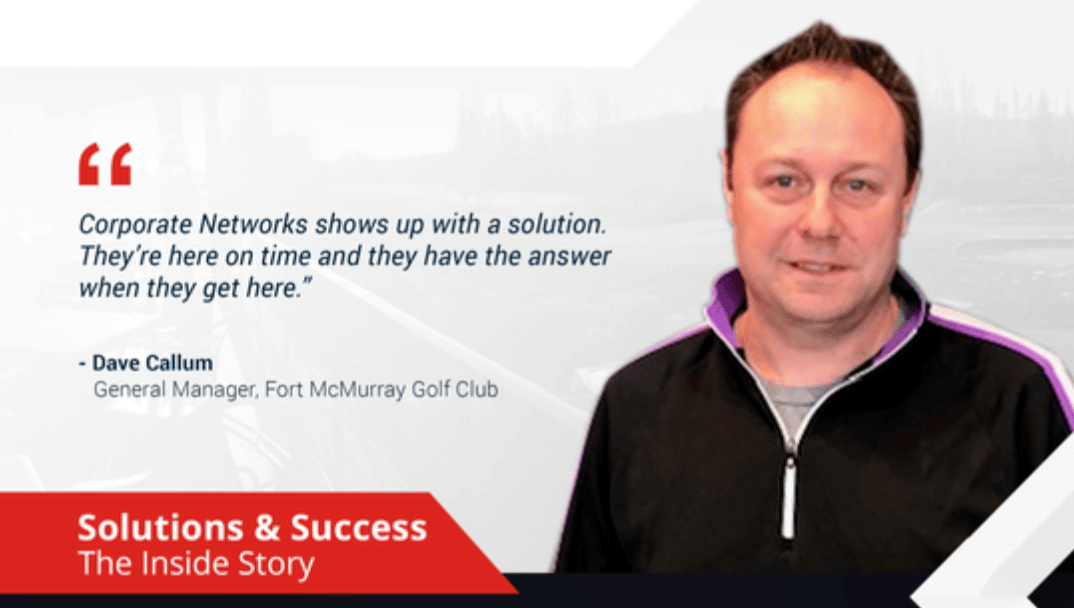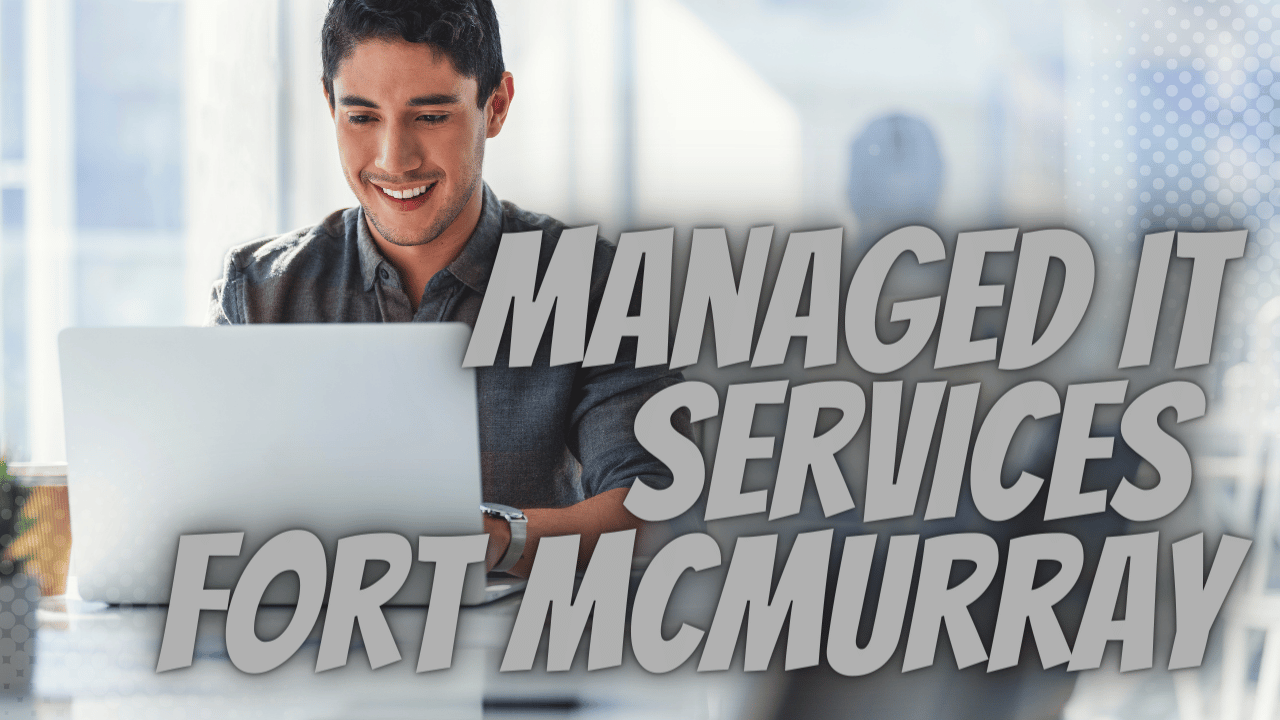Microsoft OneNote Services In Fort McMurray
Being aware of the latest software programs is an important step in ensuring that your company is utilizing technology to its advantage as much as possible. Microsoft OneNote is a frequently overlooked part of Microsoft 365 that offers a wide range of innovative options for brainstorming ideas and creating content for your business.
What Is Microsoft OneNote?
Microsoft OneNote is a digital notebook that makes it easier than ever to keep track of work materials, course notes, personal lists, and other data from any device. This tool simplifies the idea of attempting to take notes using Microsoft Word, Google Docs, or a similar platform by making it possible to create files that are designed to more closely mimic what users would expect from a paper notebook.
Keeping multiple sections of longer content together in these digital notebooks instead of separate documents makes keeping this type of content organized easier, and the program includes several more specialized features that streamline the process of creating notes with the flexibility of writing and drawing on paper. Much like Google Docs, OneNote automatically saves your work in real time, which minimizes the likelihood of inadvertently losing hours of work if you experience a problem while editing a digital notebook.
Important Parts of Microsoft OneNote
Microsoft OneNote is comprised of three main elements: notebooks, sections, and pages. The program includes a wide range of features that are similar to those found in other Microsoft 365 programs, as well as others that are more specialized to meet the unique needs of digital note-taking, that can be used to edit each element of your electronic notebooks.
Notebook
Your digital notebook is the most basic and most important feature that Microsoft OneNote provides. Opening the program for the first time will bring users to a blank notebook that has not yet been divided into sections or pages. Much like an empty paper notebook, this is your starting point for customizing nearly any type of project.
Sections
Dividing your notebook into sections makes it easier to keep large amounts of content organized. This feature has a distinct advantage over paper notebooks because it allows you to reorder your sections and move pages between sections, which simplifies the process of keeping related notes together.
Pages
Each section is made up of pages that work much like paper pages. Users can take notes and add a wide range of other types of content to each page to further customize each digital notebook, and it is also possible to only use pages without dividing them into sections if this layout option is a better fit for the specific needs of a particular project.
Add Media to Your Notes
Microsoft OneNote's unique options for adding various types of media to any page of your notebooks gives the program a distinct advantage over paper notebooks or Microsoft Word documents. Users can add text frames, images, drawings, videos, and other items anywhere on the page, rather than being limited to the set lines of a Word document.
Share Your Notes With Colleagues and Coworkers
Much like Google Docs, Microsoft OneNote was designed to simplify the process of sharing your notebooks with the people you are working with and allowing multiple people to contribute to the same notebook. Each notebook can be open on more than one device at a time, which allows you to work on one of your own sections while conveniently referencing another or edit a notebook at the same time that your coworkers, classmates, or other team members are.
Common Ways to Use Microsoft OneNote
Microsoft OneNote can benefit users in a wide range of areas, including at work, at school, and at home.
At Work
Microsoft OneNote streamlines keeping track of notes for nearly any type of business project and makes the process more convenient than trying to remember where dozens of important documents are stored.
At School
Taking digital notes for nearly any course is easier than ever with Microsoft OneNote. From keeping track of more lecture information than writing notes by hand in a paper notebook typically gives you time to to making keeping notes for middle or high school classes more fun and interesting, using OneNote for educational purposes takes learning to the next level.
At Home
Although Microsoft OneNote is most frequently used for school and work projects, its ease of use also makes it an ideal choice for a wide range of personal note taking needs. From making grocery lists to budgeting to planning your next vacation, OneNote is a modern alternative to paper notepads and sticky notes.
Microsoft OneNote Formats
Like other Microsoft 365 products, Microsoft OneNote is available in several formats that are designed to allow you to switch between devices with ease. Laptop and desktop versions make up a large portion of the program's use, and the program is available for both Macs and PCs. OneNote can also be used on nearly any modern smartphone or tablet, and it is compatible with both Apple and Android devices. This versatility means logging into OneNote, editing, and studying from your notebooks is just as simple whether you are working on a business project in the office, studying in the library, or making quick changes to your files on the go from your phone.
OneNote syncs smoothly across devices, and there is also an online version available to ensure that you can access your content even when your personal devices are not available.
How to Get Microsoft OneNote
Microsoft OneNote is included as part of Microsoft 365 if you, your company, or your school already owns the full suite of Microsoft Office products. Many computers also have the program pre-installed. Otherwise, free desktop, Android, and Apple apps are available.
At Corporate Networks, we are here to add value to businesses in the Fort McMurray and Alberta areas by helping them manage a wide range of outsourced IT needs. Choosing us to handle any technological tasks that your company does not have the resources to cover is a simple and cost-effective way to ensure that your business is supported by professionals. Working with us is also an important step in staying on top of the latest software, apps, and concepts within the IT industry that may be able to benefit your business. Contact Corporate Networks today to learn more about the benefits of adding Microsoft OneNote to your company's tech toolbox or to start the process of outsourcing your IT needs to us!